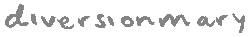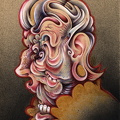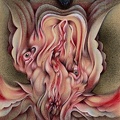Uhm, my lap top is running 98, I think, do I need to do any of this stuff?
Posted by: Li on August 13, 2003 12:35 AMnightmarish at work. i had patched all of my systems for the RPC bug last week, but one remote field system didnt get patched so it got msblasted. then since i tail logs, watch nload and trafshow anything remotely suspicious had me jumpy for msblast. trafshow kept showing 100% utilisation, outbound eth0 (public)... boss had 4 new viruses and spyware. every time his laptop leaves the office, it comes back with viruses. NAV is running, and current, my firewall is good and locked down. so i finally got him fixed.
After work went home. something smelled funny as i was walking up my porch. steph opened the door. full on dead something smell. she said it was pretty strong then but hadnt been too bad all day and she couldnt figure out where it was from. we figured out the stench was coming from the heater, the dead thing is in the attic. i was exhausted from work and we were supposed to go up to ms. sofie's house so we just went up early. we had a fine time socializing with her and scott and andrew, they showed us around the place again so we could house sit it this weekend/next week. that should be fun, they have put in a sauna since the last time i sat the house. new dog too.
RPC FUCKUPPERY, CLEANSING AND PURGING
for anyone who didnt get a jump on patching here are the patch and removal tools. also here are some instructions that i figured out today, and other tips from other folks who have had to deal with it. PLEASE GET YOUR SYSTEMS FIXED BEFORE SATURDAY THE 16TH
#1
then run
#2...
if you already have it your computer will be rebooting every 60 seconds. before it can reboot, set the clock back one year (or day or whatever) then run those 2 utils. you should be ok.
if it still cant remove c:\$WINDIR\system32\msblast.exe :
press "ctrl + alt + shift" and "end task" on msblast.exe
then
goto start>run>type in "cmd" hit enter.
then
type "attrib -h -s +a c:\yourwindirhere\system32\msblast.exe" hit enter.
then
type "del c:\yourwindirhere\system32\msblast.exe" hit enter
then
type "dir c:\yourwindowdirhere\system32\msblast.exe" hit enter.
what you are looking for is something like:
Directory of c:\windows\system32\
File Not Found
good luck.
here are three more links you may be interested in, depending on your frustration.
Knoppix, Debian based Live Linux CD
and finally
OSX, god's gift to those with money.
(btw, my birthday is next month, should anyone want to send me an old g4 that can run OSX)
How about a g3 that with a few hardware upgrades can run OSX?
Posted by: The Baaron on August 13, 2003 06:03 AMit only affects NT -windows 2k3. so if judah is running 2k or xp make sure he patches up.
Posted by: pthree on August 13, 2003 08:21 AMOnly the lap top is here. Our real computers get here at the end of the month. My desktop is XP, and I don't know what Judah's is, so we'll do al that stuff to them when they get here. Until then its just my old laptop.
Hey, would you be sad if, instead of whatever stinky old computer stuff you want for your birthday, I send you crazy NZ candy instead?
Posted by: Li on August 14, 2003 04:42 AM