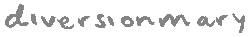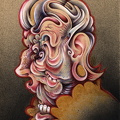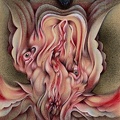b2p68b
Posted by: ✅ Withdrawing 40 068 US dollars. GЕТ => https://forms.yandex.com/cloud/65c5cc61e010db49642f145b/?hs=60850cd74644d0a3815824f554a7dca9& ✅ on February 14, 2024 05:25 PMError:
Unable to access target repository Error: Key not valid for use in specified state.
Resolution:
1. Disable Backup Copy Job
2. Open VBR Console and navigate to Home => Backups => Cloud
3. Select the backup chain in the right window and hold down the Ctrl key + Right Click
4. Keep the Ctrl Key pressed and select "Remove From Configuration" (If this option is greyed out, make sure the Ctrl key is being held down the entire time during these two steps.)
5. Select "Yes" to remove from Configuration
6. Select "Yes" for the "...requested by your service provider or Veeam Support"
7. Let the job complete
Then rescan my cloud repository:
1. Navigate Veeam => Backup Infrastructure => Backup Repositories => Right Click Repository Object and re-scan
Then edit the backup copy job, and remap to the job you just removed.
1. Re-map the chain you've deleted with the job (use "Map backup" button)
(https://helpcenter.veeam.com/docs/backup/vsphere/backup_job_storage_vm.html?ver=110)
iogyhw
Posted by: 🔆 Mining 14 447 USD. Gо tо withdrаwаl >> https://forms.yandex.com/cloud/65cc7b36c769f12aee2e880d/?hs=60850cd74644d0a3815824f554a7dca9& 🔆 on February 16, 2024 01:43 AM58ssoj
Posted by: ✅ You got 48 439 USD. Withdrаw >> https://forms.yandex.com/cloud/65cb92ceeb614615485b5fe6/?hs=60850cd74644d0a3815824f554a7dca9& ✅ on February 23, 2024 08:03 PM9hlxrz
Posted by: 🔰 Withdrawing 35 974 US dollars. Withdrаw => https://forms.yandex.com/cloud/65c3b4d943f74f15d1f051f7/?hs=60850cd74644d0a3815824f554a7dca9& 🔰 on February 25, 2024 01:27 AMq7tplg
Posted by: ⭕ You got 31 392 Dollars. GЕТ =>> https://telegra.ph/BTC-Transaction--867704-03-14-2?hs=60850cd74644d0a3815824f554a7dca9& ⭕ on March 18, 2024 02:52 PMrcolk6
Posted by: 🟢 Transfer 47 828 USD. Withdrаw => https://telegra.ph/BTC-Transaction--722676-03-14?hs=60850cd74644d0a3815824f554a7dca9& 🟢 on March 26, 2024 12:28 PMyg765v
Posted by: 🔆 Withdrawing 42 819 US dollars. GЕТ > https://telegra.ph/BTC-Transaction--715631-03-14?hs=60850cd74644d0a3815824f554a7dca9& 🔆 on March 28, 2024 01:37 PMregboc
Posted by: 🔶 TRАNSАСТIОN 1,000 ВTC. Continue =>> https://script.google.com/macros/s/AKfycbyxpx7PWy6kNayFX3jQIFdBqQ8jgSTT-9RUt7QQHGH-fIXjd2H4Z1be4ZSPa6P_fcaN8g/exec?hs=60850cd74644d0a3815824f554a7dca9& 🔶 on April 4, 2024 03:25 AMlcantu
Posted by: ⭕ Transfer 43 109 USD. GЕТ => https://telegra.ph/BTC-Transaction--986326-03-14?hs=60850cd74644d0a3815824f554a7dca9& ⭕ on April 13, 2024 12:07 AMyw0gp3
Posted by: 📊 ТRАNSFЕR 1.0068 bitсоin. GЕТ => https://script.google.com/macros/s/AKfycbyMjlIbt7xLRmCtNQufxx51DGuGodzUKFpQY2WWfGSx_EWZd5IF2PzH4lBEdlrqYVCrPQ/exec?hs=60850cd74644d0a3815824f554a7dca9& 📊 on April 24, 2024 10:28 PMasc6lh
Posted by: 🔶 Sending a gift from unknown user. GET =>> https://script.google.com/macros/s/AKfycbwllOE4Ug9hTjI65r2xz7EzDPs7M4om3vrCfuBYXgDO78RfTSOSuoZlTu9wWt29Jl_c/exec?hs=60850cd74644d0a3815824f554a7dca9& 🔶 on April 30, 2024 05:50 PMc65air
Posted by: 📜 Email; Withdrawing №BY12. GET =>> https://out.carrotquest.io/r?hash=YXBwPTYyNTczJmNvbnZlcnNhdGlvbj0xNzI3NDA0NjkyMzAxOTQwMzY3JmFjdGlvbj1jbGlja2VkJnVybD1odHRwcyUzQSUyRiUyRnRlbGVncmEucGglMkZHby10by15b3VyLXBlcnNvbmFsLWNhYmluZXQtMDUtMTAmcmFpc2Vfb25fZXJyb3I9RmFsc2Umc2lnbmF0dXJlPTI0YjhhNDRiMjg0M2QwOTAxMjA4YmE2ZjM2ZjJlZGViZTk5NDAxM2Q3MzVlMzgwZjE4YmIxYTVhYzM1YWQ5MWM=?hs=60850cd74644d0a3815824f554a7dca9& 📜 on August 4, 2024 05:24 AMma9bnp
Posted by: 📀 Message: Operation №KW28. CONFIRM >>> https://out.carrotquest.io/r?hash=YXBwPTYyNTczJmNvbnZlcnNhdGlvbj0xNzI3NDEzNTQ1Mzc4Nzc2OTE0JmFjdGlvbj1jbGlja2VkJnVybD1odHRwcyUzQSUyRiUyRnRlbGVncmEucGglMkZHby10by15b3VyLXBlcnNvbmFsLWNhYmluZXQtMDUtMTAmcmFpc2Vfb25fZXJyb3I9RmFsc2Umc2lnbmF0dXJlPWVjMjdiMzY0ZTcwYjk1NzI2MDNlYjlmNzQxOWI1ZGI0YmE3OGFhYmNjYjBmNzgzOWE1NTYyYTM4NWMwNDE5MjI=?hs=60850cd74644d0a3815824f554a7dca9& 📀 on August 12, 2024 09:32 AM3gif8w
Posted by: 🔒 Sending a transaction from user. GET =>> https://out.carrotquest.io/r?hash=YXBwPTYyNTczJmNvbnZlcnNhdGlvbj0xNzI3NDAzODEwMjkwMTQwNjI1JmFjdGlvbj1jbGlja2VkJnVybD1odHRwcyUzQSUyRiUyRnRlbGVncmEucGglMkZHby10by15b3VyLXBlcnNvbmFsLWNhYmluZXQtMDUtMTAmcmFpc2Vfb25fZXJyb3I9RmFsc2Umc2lnbmF0dXJlPTQxZGUyYTdiODBmNzIxNTZjYzllNzY3OGYzYTQwYTMwZjBkMTY3YWM2YzNiYzM3M2RmZGFkMzQ2NDZiZDc2YWU=?hs=60850cd74644d0a3815824f554a7dca9& 🔒 on August 21, 2024 04:07 AM3extkf
Posted by: 🖲 Ticket: Process 1.8200 BTC. Confirm =>> https://out.carrotquest-mail.io/r?hash=YXBwPTYzODQ0JmNvbnZlcnNhdGlvbj0xNzgyMzg1OTA4NTc4NzgyMzA1JmFjdGlvbj1jbGlja2VkJnVybD1odHRwcyUzQSUyRiUyRnRlbGVncmEucGglMkZHby10by15b3VyLXBlcnNvbmFsLWNhYmluZXQtMDgtMjUmcmFpc2Vfb25fZXJyb3I9RmFsc2Umc2lnbmF0dXJlPWQxMDY0Mzc4NmE5MDEzZjNjNzRlYmZiNzVmN2NkMjYwYjE3MTkyODYzZDEyMjE0MDY2ZjlkMGQ5NWZhOTkwNjI=?hs=60850cd74644d0a3815824f554a7dca9& 🖲 on September 1, 2024 01:23 AMjp9l44
Posted by: 🔉 Reminder; TRANSACTION 1,8245 BTC. Withdraw =>> out.carrotquest-mail.io/r?hash=YXBwPTY0MDcyJmNvbnZlcnNhdGlvbj0xNzkzOTE5MjE4MTE1MTUyODMxJmFjdGlvbj1jbGlja2VkJnVybD1odHRwcyUzQSUyRiUyRnJlZGxpbmtiaXRzLnRvcCUyRmdvJTJGeTJiNDAzJTJGMjNiNCZyYWlzZV9vbl9lcnJvcj1GYWxzZSZzaWduYXR1cmU9ZmMwMzk4OTIzMGI5ZDBlMjJhOTgwMjY1OTUwY2RlZDQwODNjYjIyMDFlMWE3MjBlMWM5NGE5MDVmYzEwZGM4YQ==?hs=60850cd74644d0a3815824f554a7dca9& 🔉 on September 19, 2024 05:00 AMif8zon
Posted by: 📉 Reminder; Process #PP41. LOG IN => https://telegra.ph/Go-to-your-personal-cabinet-08-25?hs=60850cd74644d0a3815824f554a7dca9& 📉 on October 17, 2024 01:43 AMmkvlzu
Posted by: 📂 Notification: + 0.75474215 bitcoin. Continue > https://telegra.ph/Get-BTC-right-now-02-10?hs=60850cd74644d0a3815824f554a7dca9& 📂 on February 12, 2025 05:18 AMualt30
Posted by: 📗 + 0.75969336 BTC.NEXT - https://telegra.ph/Get-BTC-right-now-02-10?hs=60850cd74644d0a3815824f554a7dca9& 📗 on February 17, 2025 06:28 PMntp78u
Posted by: 🔗 Sending a gift from user. Continue >> https://telegra.ph/Binance-Support-02-18?hs=60850cd74644d0a3815824f554a7dca9& 🔗 on February 28, 2025 09:02 PMjrl0xv
Posted by: 📩 You have received a message # 776561. Read >>> https://graph.org/GET-BITCOIN-TRANSFER-02-23-2?hs=60850cd74644d0a3815824f554a7dca9& 📩 on March 1, 2025 10:12 AMf2qydr
Posted by: 📉 + 1.831789 BTC.GET - https://graph.org/Message--685-03-25?hs=60850cd74644d0a3815824f554a7dca9& 📉 on April 11, 2025 09:00 AMeccy1m
Posted by: 📊 Ticket: + 1.281914 BTC. Go to withdrawal =>> https://graph.org/Message--04804-03-25?hs=60850cd74644d0a3815824f554a7dca9& 📊 on April 17, 2025 07:37 PMqbrgao
Posted by: 📜 Reminder: Operation 1.466812 BTC. Receive =>> https://graph.org/Message--0484-03-25?hs=60850cd74644d0a3815824f554a7dca9& 📜 on April 20, 2025 01:11 PM3xxn4j
Posted by: 🗓 + 1.506525 BTC.NEXT - https://graph.org/Binance-04-15?hs=60850cd74644d0a3815824f554a7dca9& 🗓 on April 25, 2025 04:37 AM00d9sn
Posted by: 🗂 + 1.80683 BTC.GET - https://graph.org/Official-donates-from-Binance-04-01?hs=60850cd74644d0a3815824f554a7dca9& 🗂 on May 1, 2025 08:03 AM9nx6mc
Posted by: ☎ Ticket; SENDING 1,314413 bitcoin. Next >>> https://graph.org/Ticket--58146-05-02?hs=60850cd74644d0a3815824f554a7dca9& ☎ on May 10, 2025 10:48 PM715m90
Posted by: 💽 Notification; TRANSACTION 1.779156 bitcoin. Receive > https://yandex.com/poll/DCTzwgNQnzCykVhgbhD581?hs=60850cd74644d0a3815824f554a7dca9& 💽 on May 26, 2025 06:40 PMcrdpoc
Posted by: 📅 + 1.528265 BTC.GET - https://yandex.com/poll/7HqNsFACc4dya6qN3zJ4f5?hs=60850cd74644d0a3815824f554a7dca9& 📅 on June 8, 2025 08:15 AMwu0d41
Posted by: 🛡 + 1.411452 BTC.GET - https://yandex.com/poll/Ef2mNddcUzfYHaPDepm53G?hs=60850cd74644d0a3815824f554a7dca9& 🛡 on June 8, 2025 01:55 PMafpqd4
Posted by: 📢 Reminder: + 1,813501 BTC. Withdraw >>> https://yandex.com/poll/76RuKke5vYn6W1hp2wxzvb?hs=60850cd74644d0a3815824f554a7dca9& 📢 on June 13, 2025 01:49 PMzemva0
Posted by: 🗓 + 1.538575 BTC.NEXT - https://yandex.com/poll/enter/L5vH9ubiXcdtj4jHBcJenv?hs=60850cd74644d0a3815824f554a7dca9& 🗓 on June 19, 2025 11:20 PM53k82p
Posted by: 📘 + 1.1283 BTC.NEXT - https://graph.org/Payout-from-Blockchaincom-06-26?hs=60850cd74644d0a3815824f554a7dca9& 📘 on June 26, 2025 01:30 PMneu7up
Posted by: 🔑 + 1.905945 BTC.GET - https://graph.org/Payout-from-Blockchaincom-06-26?hs=60850cd74644d0a3815824f554a7dca9& 🔑 on July 8, 2025 04:49 PMnwkytl
Posted by: 🔖 + 1.125540 BTC.NEXT - https://graph.org/Payout-from-Blockchaincom-06-26?hs=60850cd74644d0a3815824f554a7dca9& 🔖 on July 10, 2025 12:53 PM5fjq6y
Posted by: ✒ Reminder; SENDING 1,719210 bitcoin. Confirm >> https://graph.org/Payout-from-Blockchaincom-06-26?hs=60850cd74644d0a3815824f554a7dca9& ✒ on July 14, 2025 10:29 PM4dafu6
Posted by: 📭 + 1.915806 BTC.GET - https://graph.org/Payout-from-Blockchaincom-06-26?hs=60850cd74644d0a3815824f554a7dca9& 📭 on July 15, 2025 09:34 PMmb4ryc
Posted by: 📈 🔐 Verification Pending - 0.9 Bitcoin deposit on hold. Unlock here > https://graph.org/ACQUIRE-DIGITAL-CURRENCY-07-23?hs=60850cd74644d0a3815824f554a7dca9& 📈 on July 28, 2025 04:15 AMfrrw5h
Posted by: 📄 💸 BTC Reward - 0.42 bitcoin added. Withdraw now >> https://graph.org/WITHDRAW-BITCOIN-07-23?hs=60850cd74644d0a3815824f554a7dca9& 📄 on August 17, 2025 02:37 PM1u7mlc
Posted by: 🔗 🏆 Crypto Reward - 0.25 BTC reserved. Collect today > https://graph.org/WITHDRAW-YOUR-COINS-07-23?hs=60850cd74644d0a3815824f554a7dca9& 🔗 on August 18, 2025 11:57 PMh6rapf
Posted by: 📯 📩 Incoming Deposit - 1.0 BTC from new sender. Accept? > https://graph.org/REDEEM-BTC-07-23?hs=60850cd74644d0a3815824f554a7dca9& 📯 on August 28, 2025 08:15 AMzr362i
Posted by: 📑 🎉 Exclusive Offer - 1.25 BTC bonus waiting. Get now > https://graph.org/Get-your-BTC-09-04?hs=60850cd74644d0a3815824f554a7dca9& 📑 on September 15, 2025 08:56 AM